How to configure Vale for GitHub repository
less than a minute
Our goal is to configure Vale in your GitHub repository.
Prerequisites
Before you start configuring Vale:
-
Check that Git is installed.
If you don’t have Git, see how to Install Git client.
-
Check that Vale is installed:
If you don’t have Vale, see how to Install Vale.
-
Check that VSCode or other IDE editor is installed. See Instructions for VSCode editor.
-
Use your repository with Markdown files or use this test repository with Vale already configured.
Clone the Vale test repository
To get the initial Vale configuration, you need to clone or download the Vale test repository.
To clone the Vale test repository, in your Command Prompt enter:
Alternatively, you can download the vale-boilerplate folder to your computer from this repository.
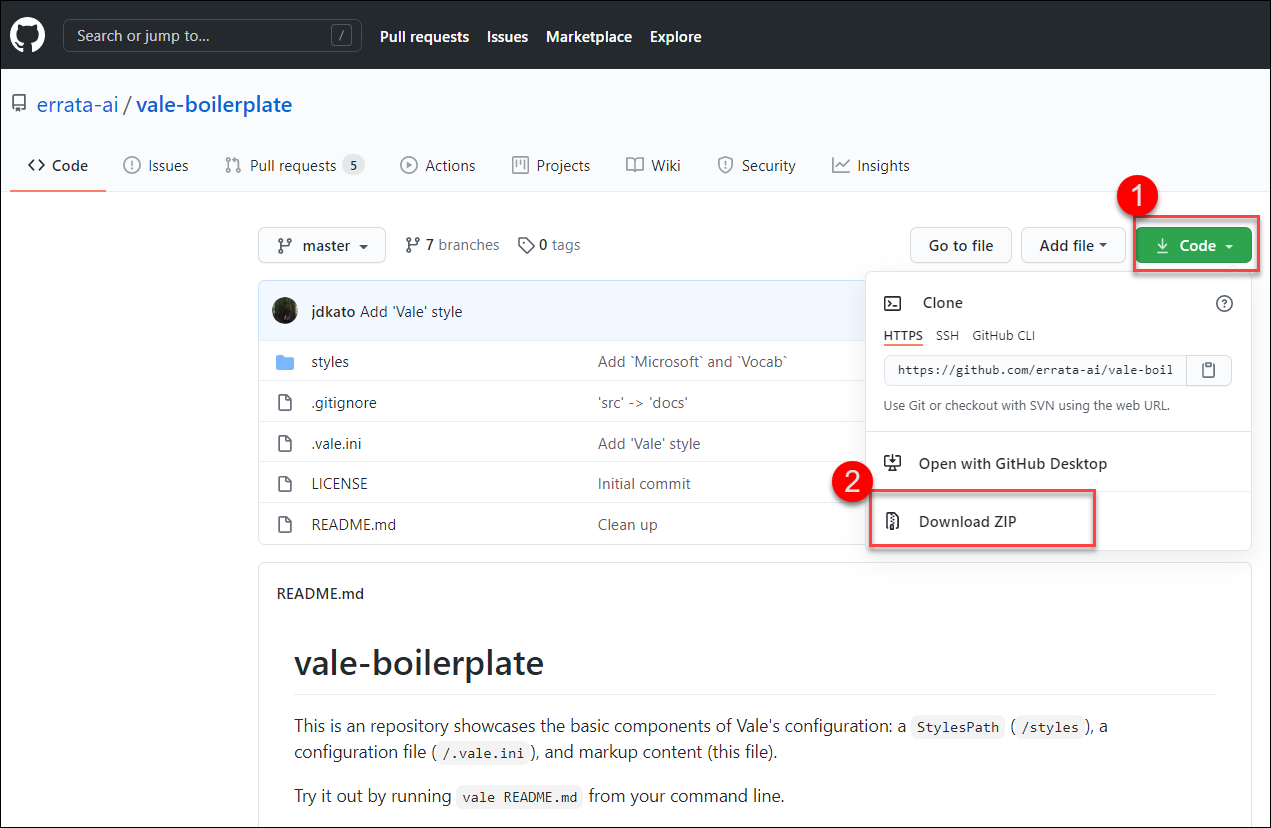
Feedback
Was this page helpful?
Glad to hear it! Please tell us how we can improve.
Sorry to hear that. Please tell us how we can improve.